Rockstar Aktivering
1. Gå til https://socialclub.rockstargames.com/rockstar-games-launcher
2. Download og installer Rockstar Launcher.
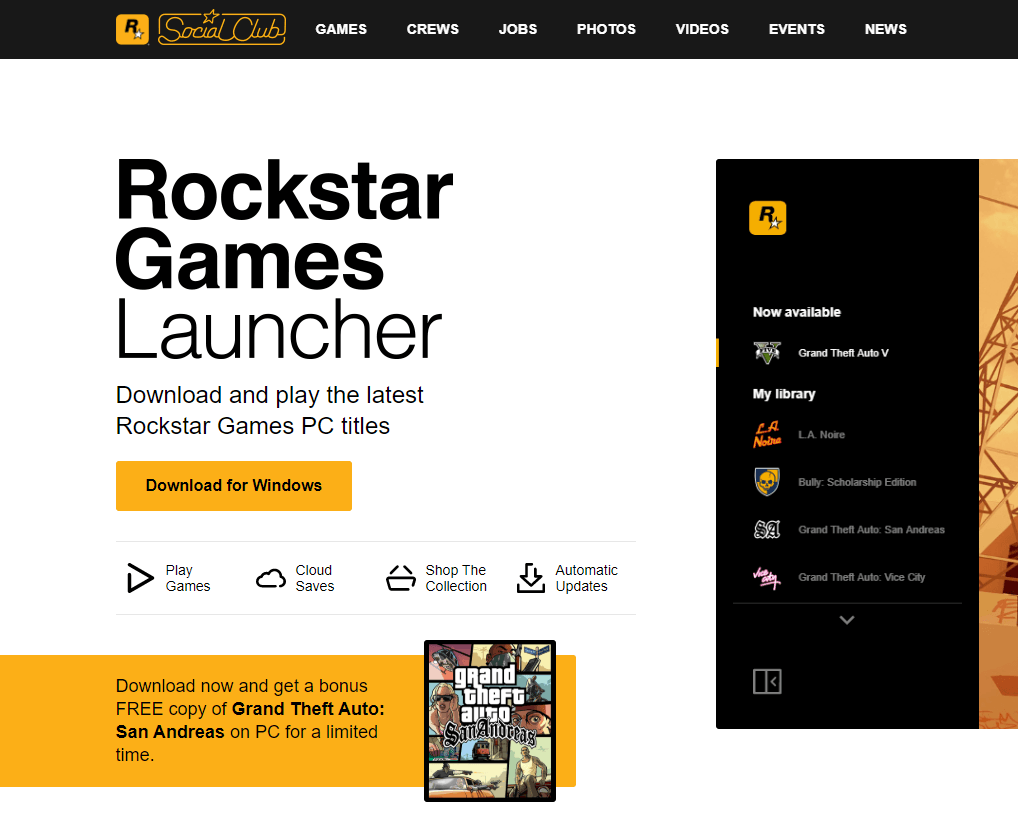
3. Når klienten er installeret og åbnet skal du logge ind med dit brugernavn og kodeord.
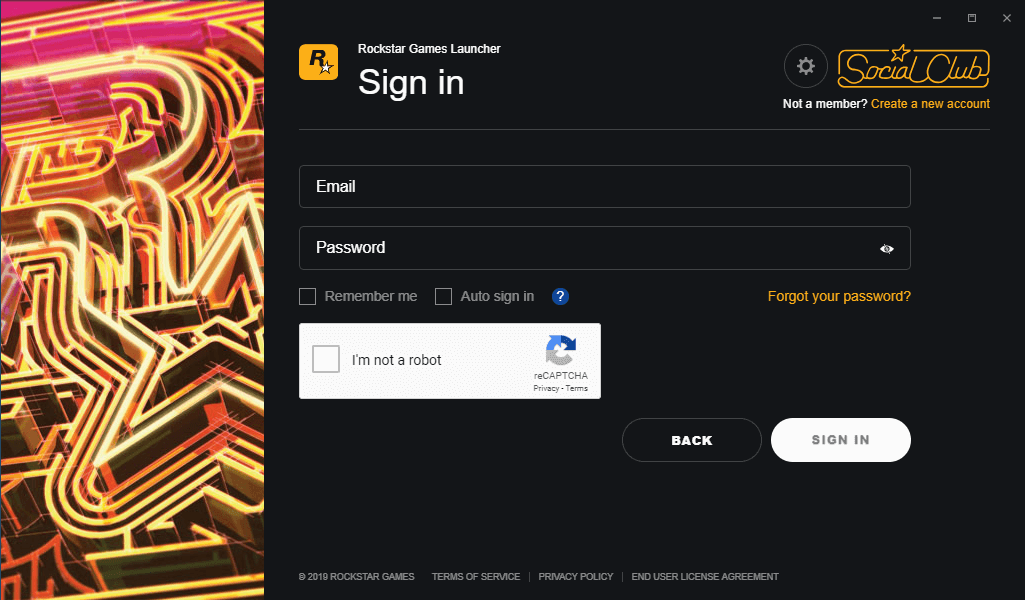
4. Tryk på knappen oppe i højre hjørne "Store" og herefter "Activate a code".
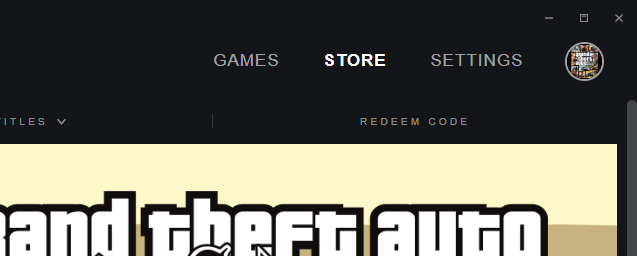
5. Valider den kode du har modtaget på e-mail:
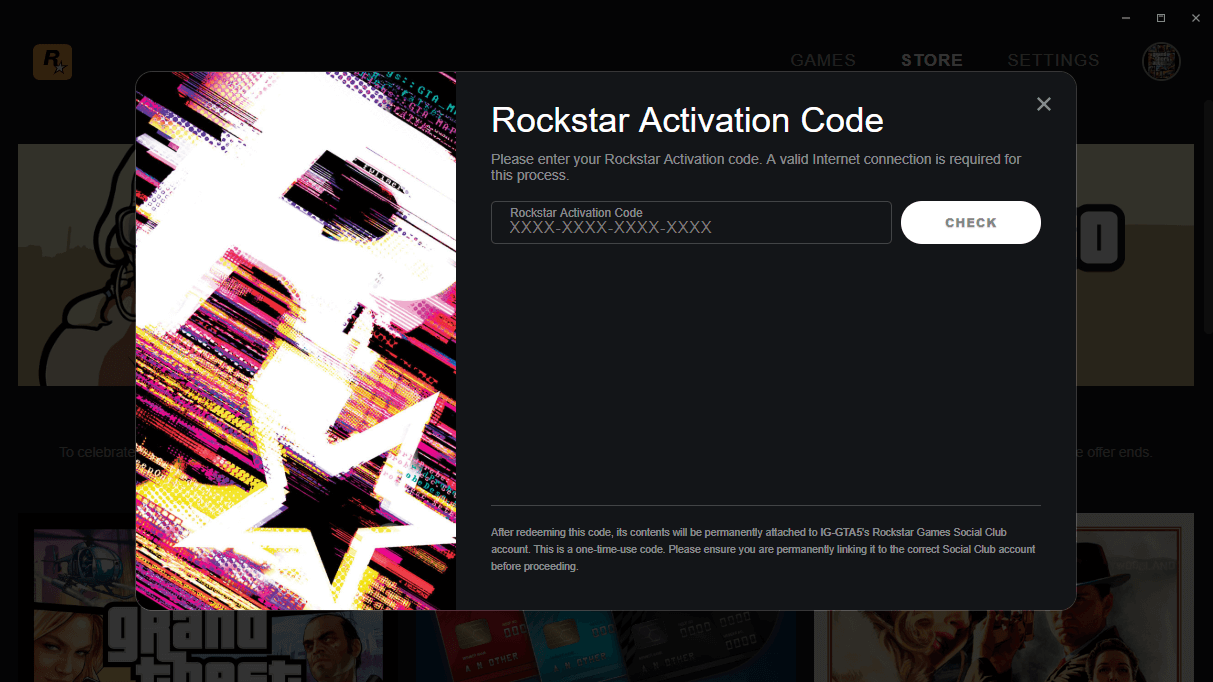
6. Dit spil er nu indløst og kan downloades med Rockstar downloader.
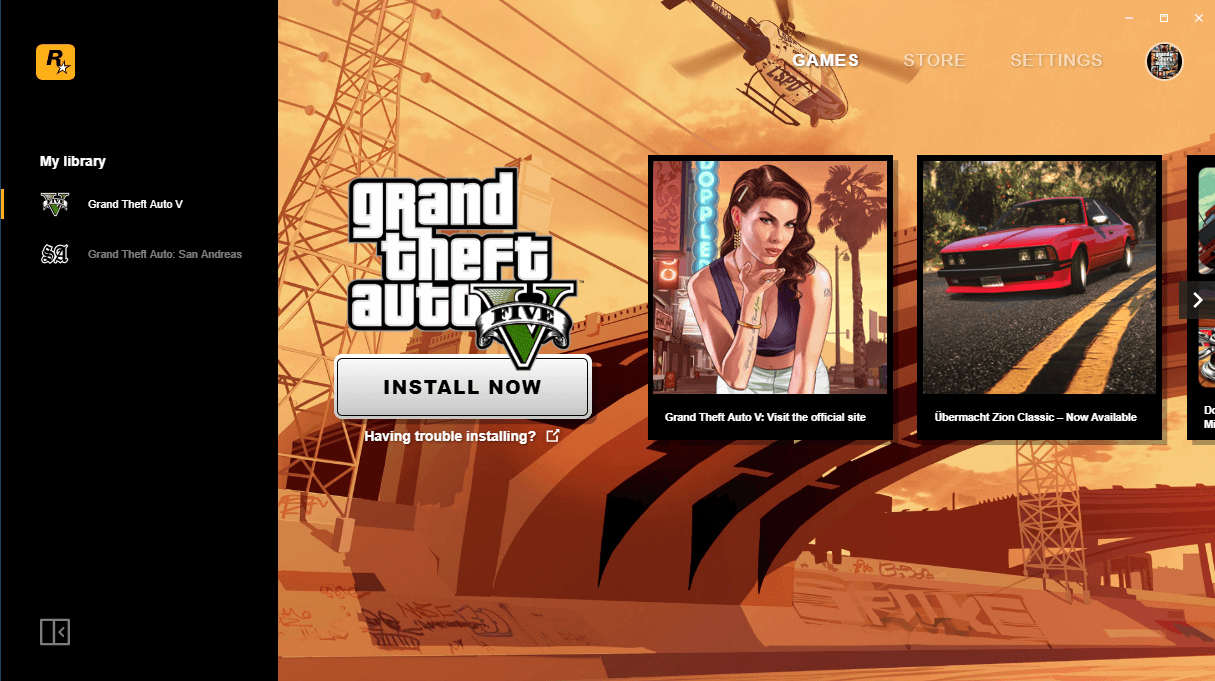
7. Har du brug for ydeliger hjælp kan du altid kontakte os på support@ezgame.dk
