Uplay Aktivering
1.Gå til http://uplay.ubi.com/
2. Tryk "Download Uplay"
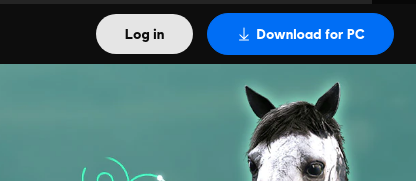
3. Når klienten er installeret og er åbnet bedes du logge ind med dit brugernavn og kodeord (opret et hvis nødvendigt.)
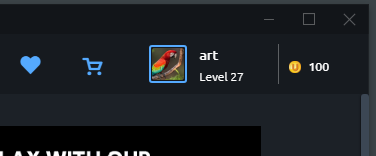
4. Når du er logget ind skal du trykke på nøgle ikonet "Activate a product" eller på det lille "Options" ikon oppe i højre hjørne af klienten.
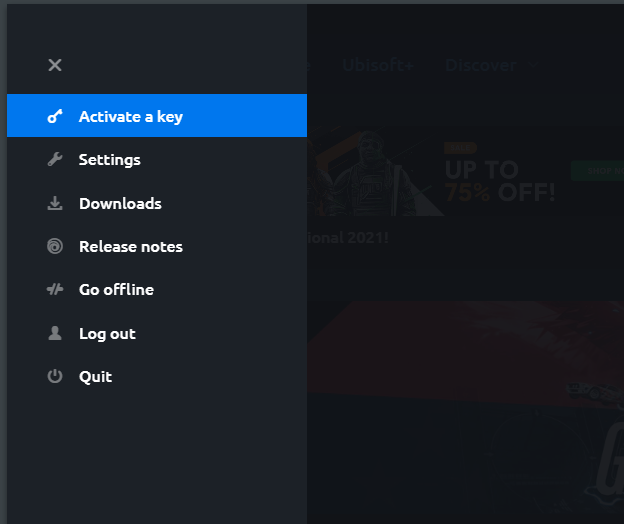
5. Et vindue vil åbne hvor du skal indtaste koden du har modtaget fra EZGame på e-mail.
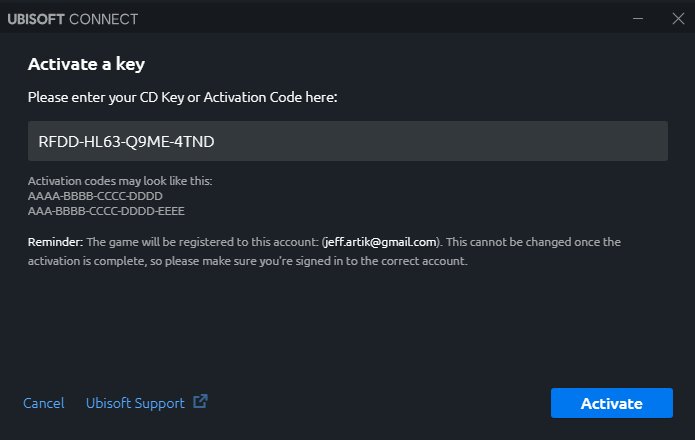
6. Spillet er nu synligt under dine spil i dit bibliotek.
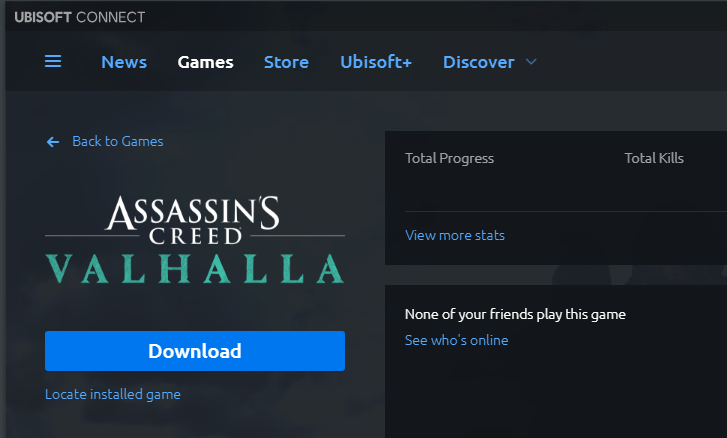
7. Tryk på spillet for at starte download.
Har du brug for mere hjælp kan du altid kontakte os her eller direkte på support@ezgame.dk
